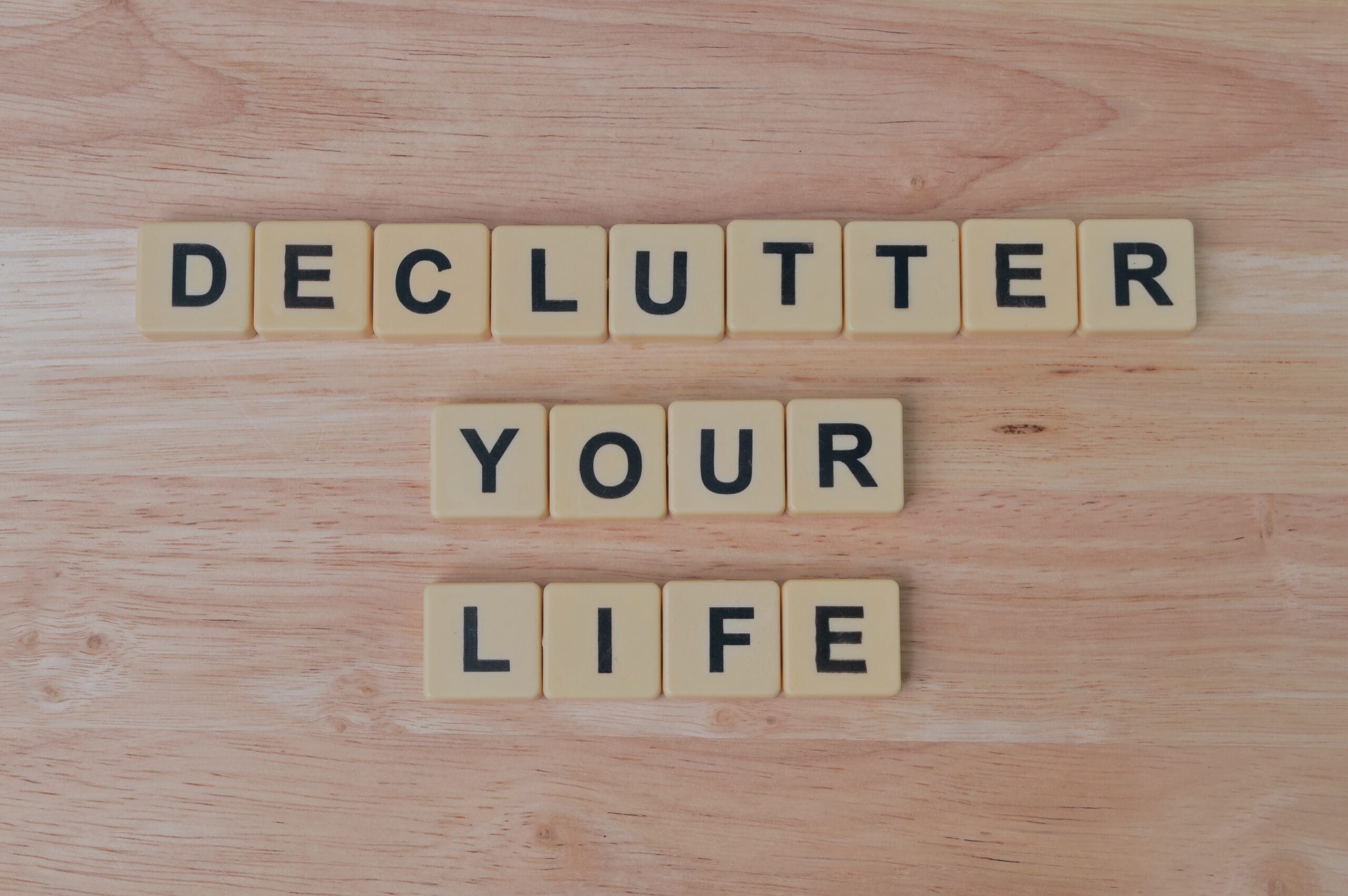In this age of technology, digital clutter has become an overwhelming problem. Emails, texts, social media notifications – they all contribute to the chaos and make it challenging to stay organized. If you’re feeling overwhelmed by your digital life, follow these expert tips on how to do a digital declutter and regain control over your digital space.
1. Define your goals
Before you start the decluttering process, it’s crucial to set clear goals. Reflect on why you want to declutter and visualize what you want to achieve. Determine which digital items are taking up unnecessary space or adding no value to your life. Having concrete goals for your digital decluttering journey will ensure a smoother process and leave you feeling accomplished in the end.
2. Make a List

Identify the sources of digital clutter in your life. From overflowing email accounts to unnecessary app downloads, there are numerous examples of digital items cluttering up our lives. Set limits on the time you spend on social media apps, unsubscribe from unnecessary emails and notifications, regularly delete unused apps and programs, and archive files that are no longer needed. Taking these steps will significantly reduce digital clutter and free up space for what truly matters.
3. Delete and unsubcribe
Streamline and simplify the inflow and outflow of information. Review your current programs, subscriptions, and services. Delete, unsubscribe, or get rid of anything that doesn’t benefit you or your business. Stay updated with relevant subscriptions that provide timely, actionable information tailored to your needs. Prioritize services that contribute to your productivity, resource optimization, and business growth.
4. Create an effective organizational system

Managing digital clutter like emails, photos, and documents can be challenging without an organized system in place.
- Evaluate the importance of each content item and delete anything irrelevant.
- Set up folders with clear labels for easy categorization.
- Use specific naming conventions for files and locations to quickly locate them.
- Utilize cloud storage for backup and easy accessibility.
- Establish simple and meaningful rules for creating, storing, and sharing data.
By implementing these steps, you can ensure your digital clutter remains organized at all times, saving you time and reducing stress.
Remember, you can’t eliminate all digital clutter, but you can manage it effectively so that it doesn’t take over your life. Define your decluttering goals, make a comprehensive list of digital items, delete unnecessary ones, and create an organized system for managing the remaining clutter. By following these steps, you’ll be able to declutter your digital life and make room for what truly matters. Start your digital declutter today!
#DigitalDeclutter #OrganizeDigitalLife #DeclutteringTips #DigitalOrganization #DigitalMinimalism